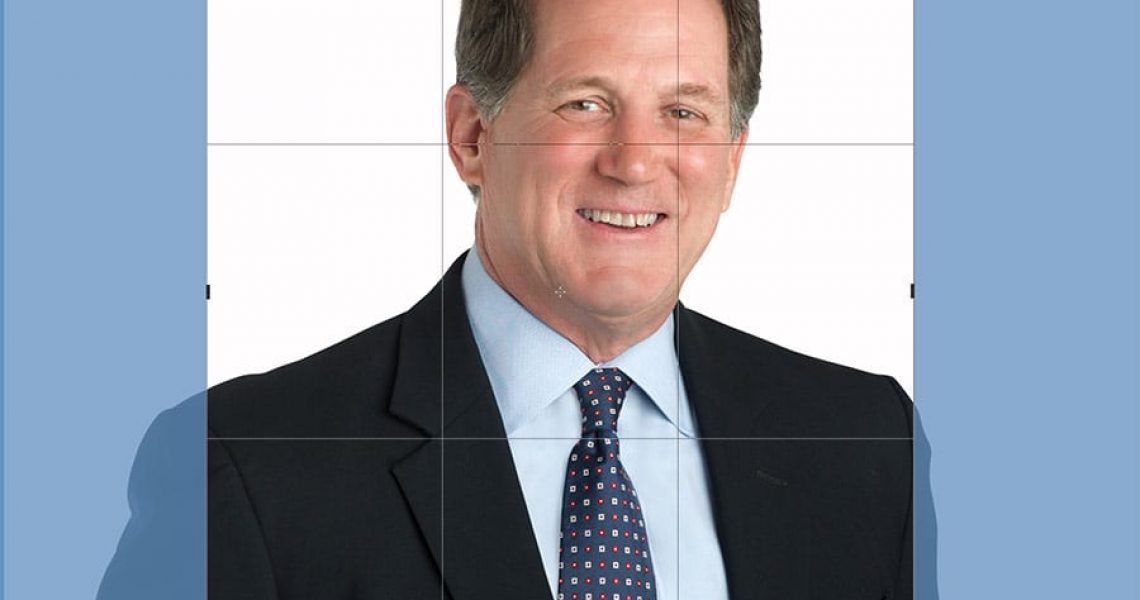resizing photos for linkedin
How to resize headshots for linkedIn
When you’re trying to make a good first impression on LinkedIn, a squished icky headshot is not going to cut it. Even a good professional headshot needs to be sized and cropped to the aspect ratio and size that LinkedIn requires. Unfortunately there is not a one size fits all that works on every social media platform.
LinkedIn photo. Focus on Your Face
The main focus of your headshot photo on LinkedIn should be your face. Nearly half of people will view your LinkedIn profile on a mobile device, they need to be able to see you. For resizing your photo on LinkedIn I suggest using the site linked to below.
Follow this link to resize LinkedIn Photo

IMPORTANT: Make sure you create a copy of your headshot and only resize the copy, NOT the original. I do try to save headshots for people as long as I can, but it’s not a guarantee I’ll still have them handy the day you suddenly realize your original headshot is a fraction of the size and you need it for a print publication or speakers panel. Thumbnail photos are great for LinkedIn- not so great for billboards! I hope you find these tips useful and are able to effectively utilize your professional headshot on LinkedIn.
For more on how to resize headshots for social media